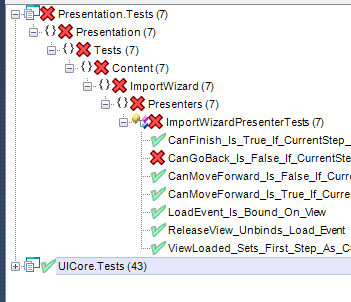Productivity Add-Ins: Bruce Lee vs Batman
In the last few months, I’ve seen a number of tweets and posts decrying or at least cautioning against the use of productivity tools (e.g. CodeRush, ReSharper, and JustCode). The reasoning behind this is is generally some variant of the notion that such tools are more akin to addictive drugs than to sustainable life improvements. Sure, the productivity tool is initially a big help, but soon you’re useless without it. If, on the other hand, you had just stuck to the simple, honest, clean living of regular development, you might not have reached the dizzying highs of the drug, but neither would you have experienced crippling dependency and eventual rock bottom. The response from those who disagree is also common: insistence that use doesn’t equal dependence and the extolling of the virtues of such tools. Predictably, this back and forth usually degenerates into Apple v. Android or Coke v. Pepsi.
Before this degeneration, though, the debate has some fascinating overtones. I’d like to explore those overtones a bit to see if there’s some kind of grudging consensus to be reached on the subject (though I recognize that this is probably futile, given the intense cognitive bias of endowment effect on display when it comes to add-ins and enhancements that developers use). At the end of the day, I think both outlooks are born out of legitimate experience and motivation and offer lessons that can at least lead to deciding how much to automate your process with eyes wide open.
Also, in the interests of full disclosure, I am an enthusiastic CodeRush fan, so my own personal preference falls heavily on the side of productivity tools. And I have in the past plugged for it too, though mainly for the issue static analysis purpose rather than any code generation. That being said, I don’t actually care whether people use these tools or not, nor do I take any personal affront to someone reading that linked post, deciding that I’m full of crap, and continuing to develop sans add-ins.
The Case Against the Tools
There’s an interesting phenomenon that I’ve encountered a number of times in a variety of incarnations. In shops where there is development of one core product for protracted periods of time, you meet workaday devs who have not actually clicked “File->New” (or whatever) and created a new project in months or years. Every morning they come in at 9, every evening they punch out at 5, and they know how to write code, compile it, and run the application, all with plenty of support from a heavyweight IDE like Eclipse or Visual Studio. The phenomenon that I’ve encountered in such situations is that occasionally something breaks or doesn’t work properly, and I’ve said, “oh, well, just compile it manually from the command line,” or, “just kick off the build outside of the IDE.” This elicits a blank stare that communicates quite effectively, “dude, wat–that’s not how it works.”
When I’ve encountered this, I find that I have to then have an awkward conversation with a non-entry-level developer where I explain the OS command line and basic program execution; the fact that the IDE and the compiler are not, in fact, the same thing; and other things that I would have thought were pretty fundamental. So what has gone wrong here? I’d say that the underlying problem is a classic one in this line of work–automation prior to understanding.
 Let’s say that I work in a truly waterfall shop, and I get tired of having to manually destroy all code when any requirement changes so that I can start over. Watching for Word document revisions to change and then manually deleting the project is a hassle that I’ve lived with for one day too long, so I fire up the plugin project template for my IDE and write something that runs every time I start. This plugin simply checks the requirements document to see if it has been changed and, if so, it deletes the project I’m working on from source control and automatically creates a new, blank one.
Let’s say that I work in a truly waterfall shop, and I get tired of having to manually destroy all code when any requirement changes so that I can start over. Watching for Word document revisions to change and then manually deleting the project is a hassle that I’ve lived with for one day too long, so I fire up the plugin project template for my IDE and write something that runs every time I start. This plugin simply checks the requirements document to see if it has been changed and, if so, it deletes the project I’m working on from source control and automatically creates a new, blank one.
Let’s then say this plugin is so successful that I slap it into everyone’s IDE, including new hires. And, as time goes by, some of those new hires drift to other departments and groups, not all of which are quite as pure as we are in their waterfall approach. It isn’t long before some angry architect somewhere storms over, demanding to know why the new guy took it upon himself to delete the entire source control structure and is flabbergasted to hear, “oh, that wasn’t me–that’s just how the IDE works.”
Another very real issue that something like a productivity tool, used unwisely, can create is to facilitate greatly enhanced efficiency at generating terrible code (see “Romance Author“). A common development anti-pattern (in my opinion) that makes me wince is when I see someone say, “I’m sure generating a lot of repetitive code–I should write some code that generates this code en masse.” (This may be reasonable to do in some cases, but often it’s better to revisit the design.) Productivity tools make this much easier and thus more tempting to do.
The lesson here is that automation can lead to lack of understanding and to real problems when the person benefiting doesn’t understand how the automation works or if and why it’s better. This lack of understanding leads to a narrower view of possible approaches. I think a point of agreement between proponents and opponents of tools might be that it’s better to have felt a pain point before adopting the cure for it rather than just gulping down pain medication ‘preventatively’ and lending credence to those saying the add-ins are negatively habit-forming. You shouldn’t download and use some productivity add-in because all of the cool kids are doing it and you don’t want to be left out of the conversations with hashtag #coderush
The Case for the Tools
The argument from the last section takes at face value the genuine concerns of those making it and lends them benefit of the doubt that their issue with productivity tools is truly concern for bad or voodoo automation. And I think that requires a genuine leap of faith. When it comes to add-ins, I’ve noticed a common thread between opponents of that and opponents of unit tests/TDD–often the most vocal and angry opponents are ones that have never tried it. This being the case, the waters become a little bit muddied since we don’t know from case to case if the opponent has consistently eschewed them because he really believes his arguments against them or if he argues against them to justify retroactively not having learned to use them.
And that’s really not a trivial quibble. I can count plenty of detractors that have never used the tools, but what I can’t recall is a single instance of someone saying, “man, I used CodeRush for years and it really made me worse at my job before I kicked the habit.” I can recall (because I’ve said) that it makes it annoying for me to use less sophisticated environments and tooling, but I’d rather the tide rise and lift all of the boats than advocate that everybody use notepad or VI so that we don’t experience feature envy if we switch to something else.
 The attitude that results from “my avoidance of these tools makes me stronger” is the main thing I was referring to earlier in the post when I mentioned “fascinating overtones.” It sets the stage for tools opponents to project a mix of rugged survivalist and Protestant Work Ethic. Metaphorically speaking, the VI users of the world sleep on a bed of brambles because things like beds and not being stabbed while you sleep are for weaklings. Pain is gain. You get the sense that these guys refuse to eat anything that they didn’t either grow themselves or shoot using a homemade bow and arrow fashioned out of something that they grew themselves.
The attitude that results from “my avoidance of these tools makes me stronger” is the main thing I was referring to earlier in the post when I mentioned “fascinating overtones.” It sets the stage for tools opponents to project a mix of rugged survivalist and Protestant Work Ethic. Metaphorically speaking, the VI users of the world sleep on a bed of brambles because things like beds and not being stabbed while you sleep are for weaklings. Pain is gain. You get the sense that these guys refuse to eat anything that they didn’t either grow themselves or shoot using a homemade bow and arrow fashioned out of something that they grew themselves.
But when it comes to programming (and, more broadly, life, but I’ll leave that for a post in a philosophy blog that I will never start) this affect is prone to reductio ad absurdum. If you win by leaving productivity tools out of your Visual Studio, doesn’t the guy who uses Notepad++ over Visual Studio trump you since he doesn’t use Intellisense? And doesn’t the person who uses plain old Notepad trump him, since he doesn’t come to rely on such decadent conveniences as syntax highlighting and auto-indentation? And isn’t that guy a noob next to the guy who codes without a monitor the way that really, really smart people in movies play chess without looking at the board? And don’t they all pale in comparison to someone who lives in a hut at the North Pole and sends his hand-written assembly code via carrier pigeon to someone who types it into a computer and executes it (he’s so hardcore that he clearly doesn’t need the feedback of running his code)? I mean, isn’t that necessary if you really want to be a minimalist, 10th degree black-belt, Zen Master programmer–to be so productive that you fold reality back on itself and actually produce nothing?
The lesson here is that pain may be gain when it comes to self-growth and status, but it really isn’t when the pain makes you slower and people are paying for your time. Avoiding shortcuts and efficiency so that you can confidently talk about your self reliance not only fails as a value-add, but it’s inherently doomed to failure since there’s always going to be some guy that can come along and trump you in that “disarms race.” Doing without has no intrinsic value unless you can demonstrate that you’re actively being hampered by a tool.
So What’s the Verdict?
I don’t know that I’ve covered any ground-breaking territory except to point out that both sides of this argument have solutions to real but different problems. The minimalists are solving the problem of specious application of rote procedures and lack of self-reliance while the add-in people are solving the problem of automating tedious or repetitive processes. Ironically, both groups have solutions for problems that are fundamental to the programmer condition (avoiding doing things without knowing why and avoiding doing things that could be done better by machines, respectively). It’s just a question of which problem is being solved when and why it’s being solved, and that’s going to be a matter of discretion.
Add-in people, be careful that you don’t become extremely proficient at coding up anti-patterns and doing things that you don’t understand. Minimalist people, recognize that tools that others use and you don’t aren’t necessarily crutches for them. And, above all, have enough respect for one another to realize that what works for some may not work for others. If someone isn’t interested in productivity tools or add-ins and feels more comfortable with a minimalist setup, who are any of us to judge? I’ve been using CodeRush for years, and I would request the same consideration–please don’t assume that I use it as a template for 5,000 line singletons and other means of mindlessly generating crap.
At the end of the day, whether you choose to fight bad guys using only your fists, your feet, and a pair of cut-off sweat shorts or whether you have some crazy suit with all manner of gizmos and gadgets, the only important consideration when all is said and done is the results. You can certainly leave an unconscious and dazed pile of ne’er-do-wells in your wake either way. Metaphorically speaking, that is–it’s probably actually soda cans and pretzel crumbs.